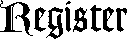Aktuelle Akademien:
Postgraduate Academies:
Benelux
Great Britain
USA
Japan
PHD doctoral programmes:
Kunstakademien:
Berlin
Braunschweig
Bremen
Dessau
Dresden
Düsseldorf
Essen
Frankfurt
Genf
Halle
Hamburg
Karlsruhe
Kassel
Kiel
Köln
Leipzig
Linz
Lüneburg
Mainz
München
Münster
Nürnberg
Nürtingen
Offenbach
Saarbrücken
Stuttgart
Weimar
Wien
Wien
Zürich
Links : Link Aka?
Hilfe
edit sidebar
|
To set many of the variables below specify them in config.php.
- %apply=item id=Enable Read Only?%
$EnableReadOnly - Set to 1 to disable editing. Note this doesn't automatically prevent changes to the wiki by recipes, unless they use the core Lock() function correctly.
-
-
$EnableReadOnly = 1; # disable editing
- %apply=item id=Enable Not Saved Warning?%
$EnableNotSavedWarning - Set to 1 to warn the editors if they are about to leave the edit form without saving their changes. Based on Cookbook:NotSavedWarning. By default this is disabled. If you enable it, please disable any addons that may provide a similar feature, notably an older version of Cookbook:NotSavedWarning.
-
-
$EnableNotSavedWarning = 0; # disable warning, default 1 (enabled, since 2.3.0)
- %apply=item id=Enable Edit Auto Text?%
$EnableEditAutoText - Set to 1 to enable basic predictive editing like automatically inserted list bullets, see Cookbook:EditHelp. By default this is disabled. If you enable it, please disable any addons that may provide a similar feature, notably an older version of Cookbook:EditHelp.
-
-
$EnableEditAutoText = 1;
- %apply=item id=Auto Create?%
$AutoCreate - Used in conjunction with the Auto Create Targets? edit function, this array records any sets of pages which should be created automatically if they don't exist. The syntax is
$AutoCreate[REGEXP] = PAGE_PARAMETERS;
where REGEXP is a regular expression which will identify the pages to be autocreated, and PAGE_PARAMETERS is an array of attributes for the page to be created. For example
$AutoCreate['/^Category\\./'] = array('ctime' => $Now);
will create a blank page with a current creation time for any missing Category page.
- %apply=item id=Default Page Text Fmt?%
$DefaultPageTextFmt - The text that should be displayed when browsing non-existent pages. As default Pm Wiki uses the contents of Site.Page Not Found:
$DefaultPageTextFmt = '(:include $[{$SiteGroup}.PageNotFound]:)';
- %apply=item id=Delete Key Pattern?%
$DeleteKeyPattern - The pattern used to determine if a page should be deleted. The default is to remove pages that contain only the single word "delete" (and optional spaces).
## Change delete word to "remove":
$DeleteKeyPattern = "^\\s*remove\\s*$";
## Delete any page with no visible text, i.e., empty:
$DeleteKeyPattern = "^\\s*$";
- %apply=item id=Diff Keep Days?%
$DiffKeepDays - The
$DiffKeepDays variable sets the minimum length of time that a page's revision history is kept. By default it is set to 3650 days, or a little less than ten years. You can change this value in a customization file to be something smaller, e.g.:
$DiffKeepDays = 30; # keep revisions at least 30 days
If you want to suppress a page's revision history, you can insert into a customization file
$DiffKeepDays = $DiffKeepNum = -1; # suppress revision history
Note that a specific page revision isn't removed from the page until the first edit after the time specified by $DiffKeepDays has elapsed. Thus, it's still possible for some pages to have revisions older than $DiffKeepDays -- such revisions will be removed the next time those pages are edited.
- %apply=item id=Diff Keep Num?%
$DiffKeepNum - This variable contains the minimum number of changes to be kept in the page history, even if some of them are older than the limit defined by
$DiffKeepDays. It prevents lost history of pages that are older, but have few changes.
$DiffKeepNum = 50; # keep at least 50 revisions (default is 20)
To suppress page's revision history with $DiffKeepNum = -1 see $DiffKeepDays above.
- %apply=item id=Draft Actions Pattern?%
$DraftActionsPattern - The actions which allow full loading of the draft.php functionality for custom actions. Default is 'edit'. You can enable drafts for other actions like:
$DraftActionsPattern = 'edit|pmform|translate';
# Enable drafts for actions 'edit', 'pmform' and 'translate'.
- %apply=item id=Draft Suffix?%
$DraftSuffix - The suffix to use for draft versions of pages (default "-Draft").
- %apply=item id=Edit Functions?%
$EditFunctions - This array contains the sequence of functions that are called when a page is edited. It can be customized to provide additional functions to be called as part of the editing process. The standard setting is:
$EditFunctions = array('EditTemplate', 'RestorePage', 'ReplaceOnSave',
'SaveAttributes', 'PostPage', 'PostRecentChanges', 'AutoCreateTargets', 'PreviewPage');
Many recipes manipulate this array, so it is recommended, instead of redefining the complete array to add your custom functions, to use functions like array_unshift(), array_push() and array_splice().
- %apply=item id=Edit Redirect Fmt?%
$EditRedirectFmt - The page to which an author is sent after pressing "Save" or "Cancel" from an edit form. Defaults to "$FullName", which sends the author to the page just edited, but can be changed to specify another page.
## Redirect to Main.HomePage:
$EditRedirectFmt = 'Main.HomePage';
## Redirect to HomePage of current group:
$EditRedirectFmt = '{$Group}.HomePage';
- %apply=item id=Edit Templates Fmt?%
$EditTemplatesFmt - Name of the page (or an array of names) to be used as the default text for any newly created pages.
## Use 'Main.NewPageTemplate' as default text of all new pages:
$EditTemplatesFmt = 'Main.NewPageTemplate';
## Use 'Template' in the current group for new pages:
$EditTemplatesFmt = '$Group.Template';
## Use 'Template' in the current group if it exists, otherwise
## use 'Main.NewPageTemplate':
$EditTemplatesFmt = array('$Group.Template', 'Main.NewPageTemplate');
- %apply=item id=Enable Drafts?%
$EnableDrafts - When set to '1', enables the "Save draft" button and built-in handling of "draft" versions of pages, where:
- Initial "Save draft" of an existing page ("Page Name?") saves changes to a new name ("Page Name?-Draft").
- Subsequent attempts to edit Page Name? causes Page Name?-Draft to be edited.
- Subsequent selections of "Save draft" cause Page Name?-Draft to be saved.
- Pressing "Publish" causes Page Name?-Draft to be posted to Page Name?, and deleted.
Turn on draft edits:
$EnableDrafts = 1;
A related variable, $EnablePublishAttr, adds a new "publish" authorization level to distinguish editing of drafts from publishing them.
- %apply=item id=Enable Draft Atomic Diff?%
$EnableDraftAtomicDiff - When set to 1, "publishing" a draft version will clear the "draft" history, leaving a single "diff" between the latest and the previous "published" versions. Note that this will delete the author names, dates and contributions of the intermediate, unpublished versions. (Drafts need to be enabled, see
$EnableDrafts.)
- %apply=item id=Enable GUI Buttons?%
$EnableGUIButtons - When set to '1', turns on the graphical buttons in the "Edit Page" form.
## Turn on graphical edit buttons:
$EnableGUIButtons = 1;
- %apply=item id=Enable Gui Edit Fix Url?%
$EnableGuiEditFixUrl - Enables an icon "%2" that can help encoding special characters in URL links, see Cookbook:FixURL.
$EnableGUIButtons need to be enabled.
-
-
$EnableGuiEditFixUrl = 2000; # place the button near the end of the Edit toolbar - %apply=item id=Enable Preview Changes?%
$EnablePreviewChanges - When set to '1', the "Preview" function will show the highlighted changes in the wiki markup before the rendered page preview. See Cookbook:PreviewChanges.
$EnablePreviewChanges = 1;
- %apply=item id=Enable List Included Pages?%
$EnableListIncludedPages - When set to '1', inserts in the edit form a list with pages included in the currently edited page either via the include markup, or via page text variables (and any nested pages and variables). The list appears in a collapsed
<details> element between the text area and the summary field.
- %apply=item id=Enable Post Author Required?%
$EnablePostAuthorRequired - When set to '1', posting of pages (and uploading files since 2.2.117) requires the author to provide an author name. Otherwise, authors can post without a name.
## Require authors to provide a name:
$EnablePostAuthorRequired = 1;
- %apply=item id=Enable Upload Author Required?%
$EnableUploadAuthorRequired - Whether uploading files requires the name of the uploader to be entered (added in 2.2.117). If unset, will use the value of
$EnablePostAuthorRequired.
- %apply=item id=Enable Rev User Agent?%
$EnableRevUserAgent - When set to '1', the page history will store the "User agent" string from the browser of the writer (by default this feature is disabled). This can be useful for tracking bugs in custom applications, by examining the disk files in wiki.d.
## Store browser user agent with page diffs:
$EnableRevUserAgent = 1;
- %apply=item id=GUI Buttons?%
$GUIButtons - Allows the configuration of the buttons which appear at the top of the text area when editing a page. See
scripts/guiedit.php for the default definition. Note that the 5th element can be HTML code rather than just the url of a gif - this allows more flexibility in defining the related Java Script?.
- %apply=item id=Handle Edit Fmt?%
$HandleEditFmt - Like $HandleBrowseFmt, this specifies the entire output format for
?action=edit for a page.
- %apply=item id=Is Page Posted?%
$IsPagePosted - Set to a true value if the page is actually saved (e.g., this is used to tell the Recent Changes handlers if they need to update).
- %apply=item id=Page Edit Fmt?%
$PageEditFmt - By default, this is the HTML to be displayed for an edit form.
- %apply=item id=Page Edit Form?%
$PageEditForm - Specifies the edit form for
?action=edit. Defaults to '$SiteGroup.Edit Form? - %apply=item id=ROE Patterns?%
$ROEPatterns - With this array you can add a pattern as key and set a text value which replace it on every edit request, using
preg_replace () function. Specifically it is replaced when the page is loaded into the editform, whenever a preview is done, and when the page is saved (from Pm Wiki 2.2.0beta45). See Cookbook:ROSPatterns for examples.
- %apply=item id=ROS Patterns?%
$ROSPatterns - With this array you can add patterns as key and set a text value which will replace it when the edited page is posted (as signaled by $EnablePost). It is not replaced when the page is loaded into the editform nor when a preview is done, but it is replaced only when the page is saved. See Cookbook:ROSPatterns for examples.
- %apply=item id=Enable ROS Escape?%
$EnableROSEscape - If set to 1, the
$ROEPatterns and $ROSPatterns replacements will skip escaped text (surrounded by [=...=] or [@...@]). If not set, or if set to 0, the replacements will happen even inside escaped text.
Categories: PmWiki Developer
|